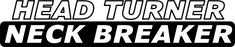Tools Required:
-
10mm wrench
-
8mm wrench or socket
-
7/32" drill bit and drill
-
Tire inflation tool
Step 1: Remove Existing Wheel
-
Remove the complete factory wheel from the cart.
-
Deflate the tire completely, then separate the two wheel halves.
Step 2: Install New Drum Wheel Half
-
Attach the new drum-side wheel half using the four (4) M6 x 25mm bolts and nuts provided.
-
Reassemble the tire and inflate it to your desired PSI.
Step 3: Reinstall Wheel with Brake Band
-
Using the factory spacers on both sides of the wheel, slide the wheel and brake band back into the cart’s forks.
-
Ensure the drum’s bolt hole is positioned facing the front of the cart and forks.
Step 4: Install Brake Cable Bracket
-
Before fully tightening the wheel axle:
-
Attach the supplied brake cable bracket to the upper hole of the brake band, with the bracket pointing forward toward the forks.
-
Drill a 7/32" hole through the front fork post nearest the brake band (where the finger below is pointing to.

-
Secure the black supplied bracket to the fork using the provided M5 bolt and nut through the hole just drilled and the bolt that is at the top of the black drum (to the left of the finger in gold).
-
Step 5: Final Assembly
-
Fully tighten the two upper M5 bolts and the axle nuts.
-
Mount the brake handle on the handlebars.
-
Route the brake cable to the bracket and brake band, ensuring all slack is removed at the bracket.
-
Use the adjuster bolts on both the bracket and the handle to fine-tune cable tension for optimal braking performance.
That’s it! You’ve now got the stopping power to match your Crazy Cart's speed. Tag us at @headturner.shop to show off your new setup!